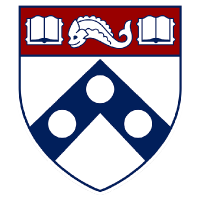Assignment #0 - Minecraft Exploration Challenge
Download [problems]
Late Policy
- You have free 5 late days when the semester starts.
- You can use no more than 3 late days for a assignment. A late day extends the deadline by 24 hours.
Hello everyone, welcome to the course! We hope you are enjoying your holiday break! To give you a glimpse of what this class will involve, we are introducing Assignment #0:
This low-pressure assignment is meant to ease you into the semester’s style while letting you explore a familiar game with a designer’s mindset.
Don’t worry—it’s designed to be easy and should only take about 1-2 hours to complete. You also have plenty of time to finish it, as the deadline is during the second week of the next semester.
Task Details
Play Minecraft and answer a few questions. If you’ve never played Minecraft before, we encourage you to ping the course discord and play with someone familiar with the game :)
Step 1: Choose Your Goal
You may pick one of the following goals:
- Tier 1: Obtain a diamond.
- Tier 2: Craft a brewing stand.
- Tier 3: Defeat the Ender Dragon.
Feel free to pick one that best matches your comfort level in Minecraft.
Step 2: Two Playthroughs
- Playthrough One
- Mode: Any difficulty, any play style you prefer.
- Tip: Record any interesting moments, mechanics, challenges, or strategies as you go. These notes will help with your reflection.
- Playthrough Two
- Mode: Hardcore mode.
- Tip: Notice how playing with a single life changes your decisions. Again, jot down your thoughts and feelings as you progress.
Throughout both playthroughs, pay attention to your goals, actions, and emotional reactions as a player—these observations will be critical for your write-up.
Note also any frustrations you may have interacting with the game in achieving your goals.
Step 3: Reflection & Write-Up
After completing both playthroughs, submit a short write-up addressing the following:
- Experience Summary: Briefly summarize each of your experiences. How did you feel in each?
- Strategy Differences: Explain the differences in your gameplay strategies between the two playthroughs.
No need to write a full essay (unless you feel like it). A few sentences will do.
Submission Instructions
Please submit your write-up on Canvas.
We also encourage you to share your experience through discord! Please check the announcement channel under “COURSE RELATED” category for discord submission instruction.
Minecraft Education Setup
If you don’t have access to the standard version of Minecraft, you can use Minecraft Education! It functions just like regular Minecraft, and, thanks to UPenn’s Office 365 subscription, all institution members have access to Minecraft Education, including free multiplayer servers—so you can play with others and share your achievements!
To get started, follow these steps:
-
Download Minecraft Education
Visit the official page: https://education.minecraft.net/en-us/get-started/download
-
Log In
Use the same credentials you use for your Office 365 login:
- Account:
pennkey@upenn.edu(Note: Do not usepennkey@seas.upenn.edu.) - Password: Your PennKey password.
- Account:
-
Set Up Office 365 (If Needed)
If you haven’t set up your Office 365 account yet, please refer to this guide: https://isc.upenn.edu/how-to/penno365-office-365-proplus#Getting-started
Enjoy the assignment, and we look forward to seeing your creativity!